About Course
The Professional Advanced Excel & Power BI Course is designed for individuals looking to elevate their data analysis and visualization skills. The course covers advanced Excel functions such as VLOOKUP, pivot tables, macros, and data modeling. It also delves into Power BI, teaching how to create interactive dashboards, connect multiple data sources, and generate insightful reports. Participants will learn to transform raw data into meaningful insights, enhancing their decision-making capabilities. Ideal for professionals and corporate employees in finance, marketing, and management, this course equips learners with the tools needed to harness the full potential of Excel and Power BI for data-driven success.
Course Structure
Module 1: Advanced Excel Formulas and Functions
What you'll learn:
- Mastering essential functions: INDEX-MATCH, IFERROR, SUMIFS, and more.
- Working with logical, text, and lookup functions for enhanced data processing.
- Automating tasks with advanced formulas for faster, error-free results.
Benefits:
- Advanced formulas enable you to analyze and manage complex data sets efficiently, a critical skill for business decision-making.
Module 2: Data Analysis and Pivot Tables in Excel
What you'll learn:
- Creating and managing Pivot Tables to summarize large data sets.
- Using slicers and filters for interactive data analysis.
- Applying advanced techniques such as calculated fields and grouping for deeper insights.
Benefits:
- Pivot Tables transform raw data into meaningful insights, a key component in data-driven roles like finance, marketing, and operations.
Module 3: Automating Tasks with Macros and VBA in Excel
What you'll learn:
- Recording and editing Macros to automate repetitive tasks.
- Introduction to VBA (Visual Basic for Applications) for custom scripting.
- Creating dynamic dashboards and automating workflows using Macros and VBA.
Benefits:
- Automating tasks reduces manual work and increases productivity, making you a more efficient professional.
Module 4: Introduction to Power BI: Connecting, Transforming, and Cleaning Data
What you'll learn:
- Importing data from various sources into Power BI (Excel, CSV, databases).
- Data transformation techniques: cleaning, merging, and reshaping data using Power Query.
- Creating relationships between tables and building a data model.
Benefits:
- Power BI’s robust data preparation capabilities help you clean and transform data for powerful reporting and analysis.
Module 5: Visualizing Data with Power BI: Reports and Dashboards
What you'll learn:
- Designing interactive, visually appealing reports with charts, maps, and KPIs.
- Using DAX (Data Analysis Expressions) for calculated columns and measures.
- Sharing and publishing dashboards for real-time data tracking and collaboration.
Benefits:
- Data visualization is key for presenting insights in a clear, compelling way, essential for business strategy and decision-making.
Module 6: Advanced Power BI: Data Insights and Performance Optimization
What you'll learn:
- Applying advanced DAX functions for more complex calculations and analysis.
- Optimizing report performance and improving data model efficiency.
- Integrating Power BI with other tools like Excel, SQL Server, and SharePoint for seamless data workflows.
Benefits:
- These advanced Power BI skills will allow you to handle large data sets, perform deep analytics, and provide strategic business insights with ease.
Why Enroll in This Course?
- Data-driven learning: Learn by working on real-world datasets and scenarios.
- Industry-relevant skills: Advanced Excel and Power BI are in high demand across industries like finance, marketing, and IT.
- Interactive Classes on Projector
- High Experienced Faculty
- Focus on Skills based on Latest Concepts
- Personal Mentoring
- Doubt Clearing Sessions
- Regular Screening Tests
- Certificate on the completion of the course (Only on minimum 4 months course)




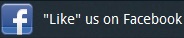
 info@searchtechies.com
info@searchtechies.com +91 88.65.93.4843
+91 88.65.93.4843